Embeddable Deep Links from Mappls App
1. Get Mappls Pin
Introduction
Transform any complex address into a shareable 6 character code using Get Mappls Pin. With this users can create an Mappls Pin for any address or get Mappls Pin of the same.
Note : Currently, this feature requires the user to login.
URL
https://mappls.com/get-pin
Steps to Get Mappls Pin
- Search for an address/place
- You may also move the map to select the exact location
- Click on the current location marker to select from the map if require current location
- Then click on show Mappls Pin
Please refer the below illustration.

Sample sharable URL
After the Mappls Pin has been created/fetched for the place. You can share the same with the community or other Mappls users.
https://mappls.com/X5OCK9
2. Share Place (Mappls Pin)
Introduction
Mappls Pin is a 6 character digital address by Mappls which simplifies complex addresses. For e.g - Mappls Pin for the address “Indigo Plast India Pvt Ltd” is 3BL91M With this users can share any place as a 6 digit character code to the community or other users.
Please refer the below illustration.

Sample sharable URL
You can share any place as a 6 digit character code with the community or other Mappls users.
https://mappls.com/9ADJ1X
3. Navigation
Introduction
Launch Turn-by-Turn Navigation with Mappls MapmyIndia Android app. Enable instant navigation to a location using Mappls deep links and universal links. This works seamlessly with the Mappls app on Android
Mappls URI Schema for Navigation
Use the following deep link URI to launch turn-by-turn navigation directly in the Mappls app:
`mappls://navigation?places=xxxx,yyyy,{destinationName}&isNav=true&mode=driving`

Parameters
places=lat,lng,{name}: Destination coordinates and optional place name in the formatisNav=true: Triggers turn-by-turn navigation mode immediately upon launchmode=driving: (Optional) Navigation mode. Supported values:driving,trucking,bikingwalking
Sample calling URI
`https://mappls.com/navigation?places=28.612964,77.229463,IndiaGate&isNav=true&mode=driving`
Sample calling URL
`mappls://navigation?places=28.612964,77.229463,IndiaGate&isNav=true&mode=driving`
Integration Tips
This URI is intended for mobile deep linking, and will only work if the Mappls app is installed otherwise please ask the user to download the mappls app.
Mappls App package name : com.mmi.maps
URL Schema
Use this HTTPS link to open navigation in the browser or redirect to the app if installed. `https://mappls.com/navigation?places=28.612964,77.229463,IndiaGate&isNav=true&mode=biking
4. Rate and Review
Introduction
Users can Rate and Review any place that they have visited and they can also share the place review with their social network.
URL
www.mappls.com/review/<mappls-pin>/<reviewID>
Sample sharable URL
https://mappls.com/review/JQ5QN8/5df114c3-4829-4cba-8fb2-f1f264687c05
5. Report (Place Detail)
Introduction
Mappls provides map-based issue reporting for citizens, business and administration to report issues and complaints on the map which authorities can see exact location of, and immediately resolve; with resolution notifications going to citizens, to close the loop. This will help increase cleanliness, reduce crime, ensure better life for citizens and give actionable insights of issue locations by category for better planning & maintenance of a place.
URL
www.mappls.com/report/<mappls-pin>/<reportID>
Sample sharable URL
https://mappls.com/report/JQ5QN8/6c8e0cc6-3a44-4bd3-9d29-c266cb3ff694
6. View Reported Issue
Introduction
View & share hyper local issues & updates like traffic, potholes, unsafe zones to make our roads, neighbourhood & cities better.
URL
www.mappls.com/report/<mappls-pin>/<reportID>
Sample sharable URL
https://mappls.com/report/BG3VO6/3b2215ed-785e-43cc-afd0-158fe02e58c1
7. User Profile
Introduction
User Profile shows all the account details of a person's profile on the map. It shows the user's journey on the map. Users can view and edit the personal details and profile picture. This segment shows the Followers, Following, Saves, Reviews, Reports and Device activity.
URL
www.mappls.com/profile/<username>
Sample sharable URL
https://mappls.com/profile/parinita
8. Point on Map
Introduction
Users can long-press on any point on the map to see information, navigate, share and report.
URL
www.mappls.com/pom/lat,lng
Sample sharable URL
https://mappls.com/pom/28.55296678167221,77.26800869205825
9. COVID Dashboard
Introduction
Useful and free-to-integrate geo-visualized COVID-19 dashboard with stats, map search guides, and reporting tools.
URL
https://mappls.com/corona
Please refer the below illustration.
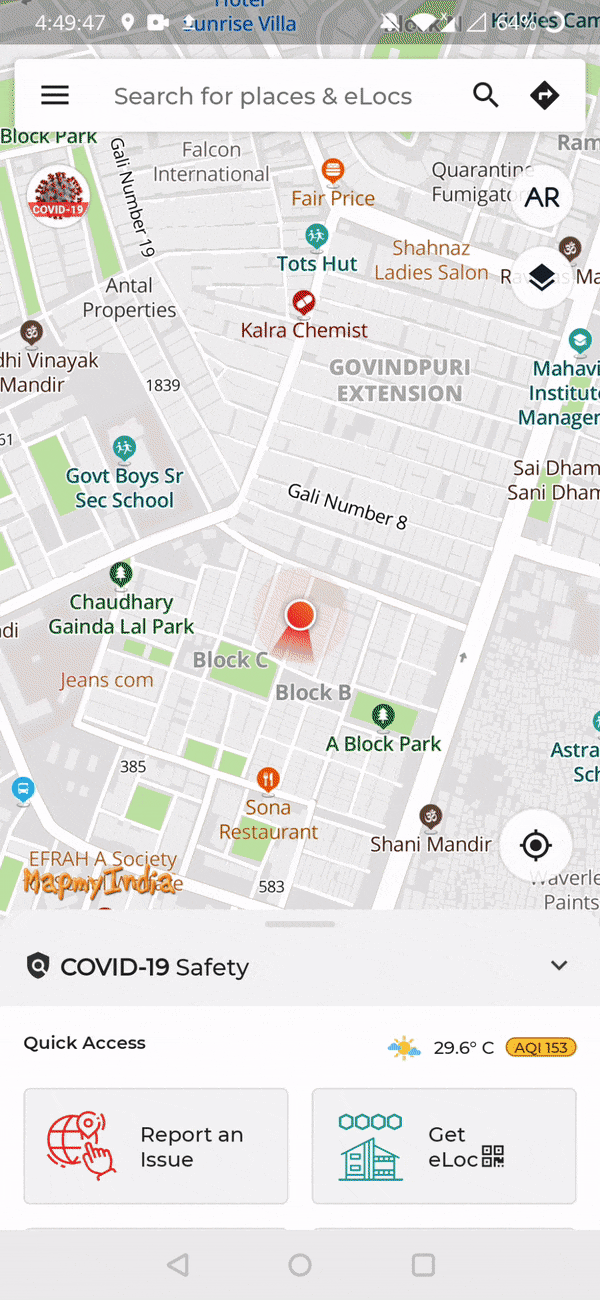
Sample sharable URL
Users can turn on multiple layers and share the dashboard to other users.
With default layer selected
https://mappls.com/corona
With 3 layers selected - Containment zones, Testing Lab, Treatment Centre
https://mappls.com/corona?containment_zone_gradient,corona_testing_centre,corona_treatment_centre
10. COVID Safety Check
Introduction
Widget to check whether you are in or near a containment zone.Your family or friends could be near a containment zone. Share this tool and keep them updated with the nearest corona related facilities. Also, get to know the nearest
- Corona Treatment Centre
- Sample Collection Centre
- Quarantine Centre
URL
https://mappls.com/corona?safety_alert
Please refer the below illustration.
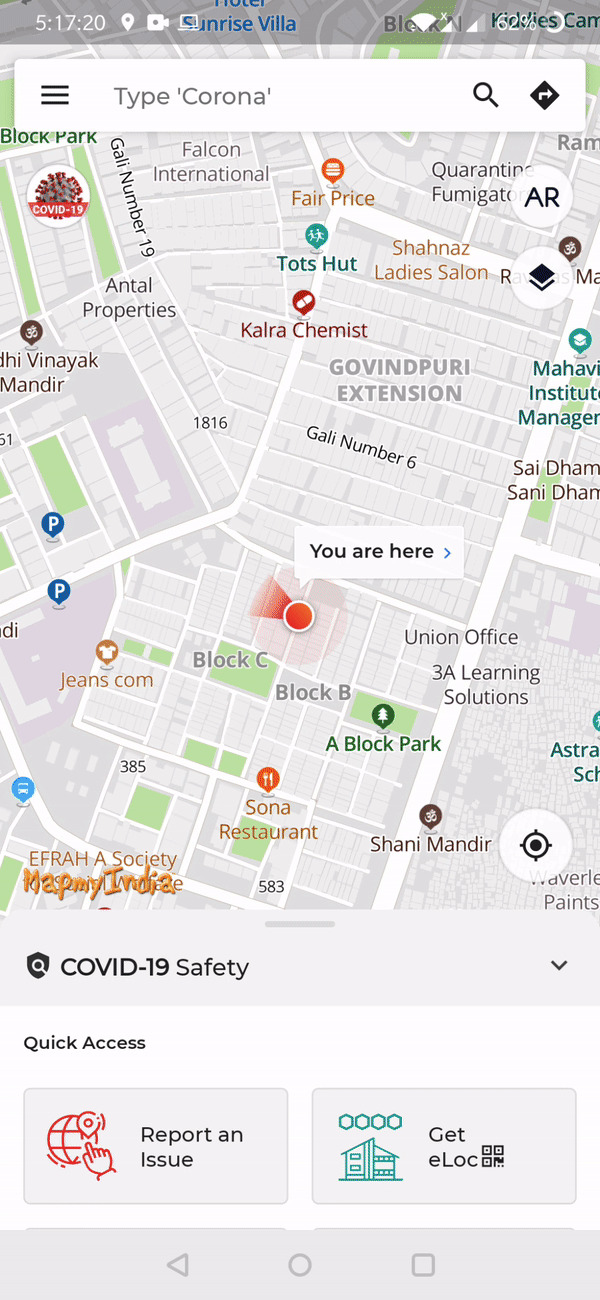
Sample sharable URL
https://mappls.com/corona?safety_alert