Post Optimization Request API¶
Easy To Integrate Maps & Location APIs & SDKs For Web & Mobile Applications
Powered with India's most comprehensive and robust mapping functionalities.
Getting Access¶
Before using the API in the your solution, please ensure that the related access is enabled in the Mappls Console, in the same project you set up for the Maps SDK.
- Copy and paste the generated
access tokenfrom your API keys available in the dashboard in the sample code for interactive map development.- This APIs follow OAuth2 based security.
Access Tokencan be generated using Token Generation API.- To know more on how to create your access tokens, please use our authorization API URL. More details available here
- The
access tokenis a valid by default for 24 hours from the time of generation. This can be configured by you in the API console.
-
Security TypeThis APIs follow OAuth2 based security. To know more on how to create your authorization tokens, please use our authorization token URL. More details available here
Introduction¶
The Goal in route optimization (Job Assignment & Route Optimization) is to get an optimal set of routes for a fleet of vehicles to traverse in order to deliver to a given set of customers. It generalizes the well-known travelling salesman problem (TSP).
The objective of this API is to minimize the duration, determine and minimize vehicles used & optimize the distance travelled(optimized route), so it can reduce the overall cost and provide maximum profit.
The Post Optimization API request will provide a requestID which then needs to pass through a GET request method Get Optimization API to get the status or the desired output of Route Optimization.
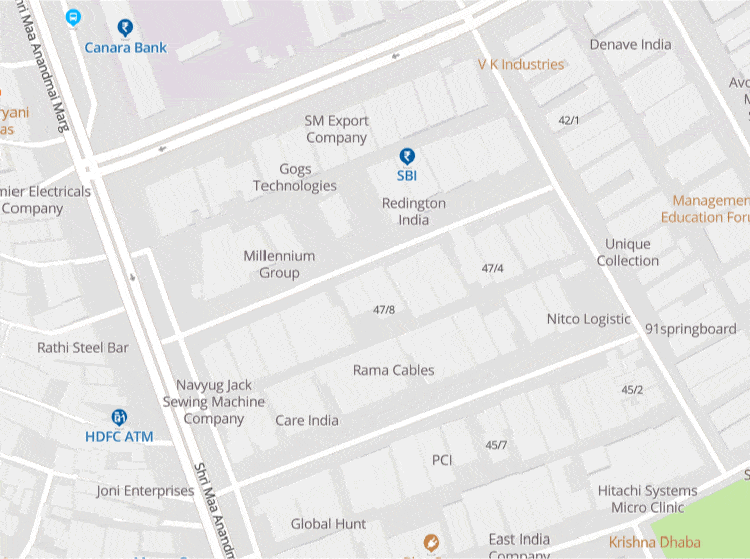
Constraints¶
vehicles¶
- Number of Vehicles
- Profile
- Vehicle Capacity
- Break Time
- Skills
- Time Window
- Maximum Travel Time
- Maximum Tasks
- Cost
jobs¶
- Time Window
- Service Time
- Delivery/Pickup Capacity
- Skills
- Priority
shipments¶
- Time Window
- Service Time
- Setup time
- Delivery/Pickup Capacity
- Skills
- Priority
- Amount
Input¶
Content-Type:application/json
| Key | Description |
|---|---|
vehicles |
array of vehicle objects describing the available vehicles |
jobs |
array of job objects describing the places to visit |
shipments |
an array of shipments objects describing pickup and delivery tasks |
Vehicles¶
Bold ones are mandatory; italic ones are optional parameters.
A vehicle object has the following properties:
id(integer): assigned unique id for the vehicle.profile(string): routing profile includes "driving", "biking" & "trucking" (defaults todriving). Only needed as input in the first vehicle, for the remaining vehicles same profile will be used. Currently mixed profiles are not supported.description(string) : a string describing this vehicle.start(float) : coordinates array of the start position.end(float) : coordinates array of the end postion.capacity(integer) : an array of integers describing multidimensional quantities.skills(integer) : an array of integers defining skills.time_window(integer) : atime_windowobject describing working hours.breaks: an array ofbreakobjects.id(integer) : id defined for thebreaks.time_windows(array) : an array oftime_windowobjects describing valid slots for break start.service(integer) : break duration (defaults to 0).description(string) : a string describing this break.max_tasks(integer): Defines the maximum number of tasks in a route for this vehicle.max_travel_time(integer): Defines the maximum travel time for this vehicle.
Note: An error will be reported if two break objects have the same id for the same vehicle.
Jobs¶
Bold ones are mandatory; italic ones are optional parameters.
It is assumed that all delivery-related amounts for jobs are loaded at vehicle start, while all pickup-related amounts for jobs are brought back at vehicle end.
A job object has the following properties:
id(integer) : Unique id assigned to job.description(string) : A string describing this job.location(array) : Coordinates array of job location.service(integer) : job service duration (defaults to 0).delivery(integer) : An array of integers describing multidimensional quantities for delivery.pickup(integer) : An array of integers describing multidimensional quantities for pickup.skills(integer) : An array of integers defining mandatory skills.priority(integer) : An integer in the[0, 100]range describing priority level (defaults to 0).time_windows(array) : An array oftime_windowobjects describing valid slots for job service start.
Note: An error is reported if twojobobjects have the sameid.
Shipments¶
Bold ones are mandatory; italic ones are optional parameters.
A shipments object has the following properties:
pickup(object): object describing pickup shipments step.id(integer): unique ID of the shipments step.description(string): a string describing this steplocation(array): coordinate pair [lon,lat]setup(integer): task setup duration (defaults to 0)service(intger): task service duration (defaults to 0)time_windows(array): an array oftime_windowobjects describing valid slots for task service start
delivery(object): object describing delivery shipments step.id(integer): unique ID of the shipments step.description(string): a string describing this steplocation(array): coordinate pair [lon,lat]setup(integer): task setup duration (defaults to 0)service(intger): task service duration (defaults to 0)time_windows(array): an array oftime_windowobjects describing valid slots for task service start
amount(array): an array of integers describing multidimensional quantitiesskills(array): an array of integers defining mandatory skillspriority(integer): an integer in the[0, 100]range describing priority level (defaults to 0)
3.A shipments Step¶
A shipments_step is similar to a job object (expect for shared keys already present in shipments)
An error is reported if two delivery (or pickup) objects have the same id.
Notes¶
- It is assumed that all delivery-related amounts for jobs are loaded at vehicle start, while all pickup-related amounts for jobs are brought back at vehicle end.
- An error is reported if two
jobobjects have the sameid. - the expected order for all coordinates arrays is
[lon, lat] - all timings are in seconds(except "computing_times" whose output is in miliseconds)
- all distances are in meters
waiting_timeis calcaulated on the earliness factor, It means if a vehicle has arrived before the time_window of the job to be performed then the wait between the arrival time(of vehicle) and the start time (in time_window) of the job iswaiting_time.costvalues in output are the one used in the optimization objective (currently equivalent to duration).- key
startand end are optional for a vehicle, as long as at least one of them is present. - if
endis omitted, the resulting route will stop at the last visited task, whose choice is determined by the optimization process. - if
startis omitted, the resulting route will start at the first visited task, whose choice is determined by the optimization process. - to request a round trip, just specify both
startandendwith the same coordinates.
Capacity restrictions¶
Those arrays can be used to model custom restrictions
for several metrics at once, e.g. number of items, weight, volume
etc. A vehicle is only allowed to serve a set of tasks if the
resulting load at each route step is lower than the matching value in
capacity for each metric. When using multiple components for
quantity, it is recommended to put the most important/limiting metric
first.
Skills¶
Use skills to describe a problem where not all tasks can be served
by all vehicles. Job skills are mandatory, i.e. a job can only be
served by a vehicle that has all its required skills. In other
words: job j is eligible to vehicle v, iff, j's skills is included
in v's skills.
In order to ease modeling problems with no skills required, it is
assumed that there is no restriction at all if no skills keys are
provided.
Task priorities¶
Useful in situations where not all tasks can be performed, to gain
some control on which tasks are unassigned. Setting a high priority
value for some tasks will tend as much as possible to have them
included in the solution over lower-priority tasks.
Time windows¶
- absolute values, "real" timestamps. In case all times reported in output with the
arrivalkey can be interpreted as timestamps.
The absence of a time window in input means no timing constraint
applies. In particular, a vehicle with no time_window key will be
able to serve any number of tasks, and a task with no time_windows
key might be included at any time in any route, to the extent
permitted by other constraints such as skills, capacity and other
vehicles/tasks time windows.
- In vehicles: time_window is the working hours in which jobs can be performed.
- In break(part of "vehicles"): time_window is an array describing valid slot(s) for break start. It means break must start between the given time_window but duration can exceed the endtime given in time_window.
HTTPS Method¶
POST
Security Type¶
This APIs follow OAuth2 based security. To know more on how to create your authorization tokens, please use our authorization token URL. More details available here
Request Headers¶
The API leverages OAuth 2.0 based security. Hence, the developer would need to send a request for access token using their client_id and client_secret to the OAuth API. Once validated from the OAuth API, the access_token and the token_type need to be sent as Authorization header with the value: “{token_type} {access_token}”.
Authorization: “token_type access_token”
Response Type¶
application/json
Request Parameters¶
The request parameters should go in the body in JSON format. The “bold” one’s are mandatory, and the “italic” one’s are optional.
-
Vehicles- the array of available vehicles with related attributes. Below are the vehicle attributes that one can pass:id (integer)- custom ID of the vehicle (example: 1).profile (string)- the type of vehicle that will be used in the route traveling. Routing profile includes "driving", "biking" & "trucking" (defaults to driving). Only needed as input in the first vehicle, for the remaining vehicles same profile will be used. (Currently mixed profiles are not supported).sdescription (string)- the basic description of the available vehicle (Example: Tata Ace - DL143T3178).start (number)- List of start locations with array of coordinates for the vehicles (Example: List [ 77.523442, 12.969504 ]).end (number)- List of end locations with array of coordinates for the vehicles (Example: List [ 77.523442, 12.969504 ]).capacity (integer)- describing the multi dimensional capacity or load quantities of the vehicles. The input should be list of integer values (Example: "capacity":[50,10,10]).skills (integer)- list of especialised skill required to complete the assigned job described with integer values (Example: List [ 1, 2 ])time_window (integer)- time interval during which task must take place. The input should be list of epoch values.break- the array of break objects (i.e. lunch break or tea break)id (integer)- custom ID of the break (example: 2).time_window (integer)- time interval of break describing valid slots for break start. Break duration can surpass the endtime given in time_window.service (integer)- duration of breaks (Example: 300)description (string)- describing the break (Example: lunch break)
-
Jobs- The Jobs can be described as pick up and drop locations to perform certain tasks at given time.id (integer)- Custom id of the assigned job (Example: 1)description (string)- gives description of the job (Example: Replace hardware).location (number)- array of coordinates of pick up or delivery locations (Example: List[77.523442, 12.969504]).delivery (integer)- describing single or multi dimensional quantities for delivery in the array of integer values (Example: [10,10,5]).pickup (integer)- describing single or multi dimensional quantities for pickup in the array of integer values (Example: [5,7,4]).skills (integer)- an array of integers defining mandatory skills required in vehicle for the orders (Example: List[1,2]).priority (integer)- set the priority level of the job with range values from 100 to 0. Default priority is 0 being highest and 100 being lowest priority (Example: [10,30,10,5,2])time_window (integer)- an array of assigned time slots for each job's service start (Example: List [1611043200, 1611082800]) .service (integer)- the service time to perform a task in seconds unit.
Shipments- Ashipmentsobject has the following properties:pickup(object): object describing pickup shipments step.id(integer): unique ID of the shipments step.description(string): a string describing this steplocation(array): coordinate pair [lon,lat]setup(integer): task setup duration (defaults to 0)service(intger): task service duration (defaults to 0)time_windows(array): an array oftime_windowobjects describing valid slots for task service start
delivery(object): object describing delivery shipments step.id(integer): unique ID of the shipments step.description(string): a string describing this steplocation(array): coordinate pair [lon,lat]setup(integer): task setup duration (defaults to 0)service(intger): task service duration (defaults to 0)time_windows(array): an array oftime_windowobjects describing valid slots for task service start
amount(array): an array of integers describing multidimensional quantitiesskills(array): an array of integers defining mandatory skillspriority(integer): an integer in the[0, 100]range describing priority level (defaults to 0)
Response Parameters¶
msg (string)- the response message of the request (Example: Request Submitted Successfully!).code (integer)- the response code of the request (Example: 200).requestId (string)- unique Id for submitted request (Example: de05643d-b484-11eb-ad11-532fdcf7908f)
Response Codes¶
Success¶
- 200: To denote a successful data submission.
Client-Side Issues¶
- 400: Bad Request, User made an error while creating a valid request.
- 401: Unauthorized, Developer’s key is not allowed to send a request.
- 403: Forbidden, Developer’s key has hit its daily/hourly limit.
- 409: Conflict.
- 412: Preconditioned failed.
Server-Side Issues¶
- 500: Internal Server Error, the request caused an error in our systems.
- 503: Service Unavailable, during our maintenance break or server downtimes.
Response Messages¶
- 200: Request Submitted Successfully.
- 400: Something’s just not right with the request.
- 401: Access Denied.
- 403: Forbidden, Services for this key has been suspended due to daily/hourly transactions limit.
- 409: Conflict.
- 500: Something went wrong.
- 503: Maintenance Break.
Sample Input (cURL)¶
curl --location --request POST 'https://apis.mappls.com/advancedmaps/vrp/v1/postOptimizationRequest' \
--header 'token: 9bxxxxxx-xx1c-4xxx-xxx6-xxxxd54dxxxf' \
--header 'Content-Type: application/json' \
--data-raw '{
"vehicles": [
{
"id": 1,
"start": [
77.26894638016765,
28.550833533042766
],
"end": [
77.26894638016765,
28.550833533042766
],
"capacity": [
4
],
"skills": [
1,
14
],
"time_window": [
1600416000,
1600430400
]
},
{
"id": 2,
"start": [
77.26894638016765,
28.550833533042766
],
"end": [
77.26894638016765,
28.550833533042766
],
"capacity": [
4
],
"skills": [
2,
14
],
"time_window": [
1600416000,
1600430400
],
"breaks": [
{
"id": 2,
"service": 300,
"time_windows": [
[
1600423200,
1600425000
]
]
}
]
}
],
"jobs": [
{
"id": 1,
"service": 300,
"delivery": [
1
],
"location": [
77.25014802489044,
28.56370655591404
],
"skills": [
1
],
"time_windows": [
[
1600419600,
1600423200
]
]
},
{
"id": 2,
"service": 300,
"pickup": [
1
],
"location": [
77.13402954533225,
28.687340657215927
],
"skills": [
1
]
},
{
"id": 5,
"service": 300,
"delivery": [
1
],
"location": [
77.25046301534559,
28.672778729085678
],
"skills": [
14
]
},
{
"id": 6,
"service": 300,
"delivery": [
1
],
"location": [
77.20054141166888,
28.563214295078236
],
"skills": [
14
]
}
]
}'
Sample Output(JSON)¶
{
"msg": "Request Submitted Successfully!",
"code": 200,
"requestId": "a3bfb6dd8ae8a29fa537053d42eef977"
}
Disclaimer¶
- This API is released for select use cases only; Please contact Mappls API Support or your account manager for discussions on usage of this solution.
- Mappls reserves the right to revoke access of this API at its own discrection.
Document Version History¶
| Version | Last Updated | Author |
|---|---|---|
| 0.0.1 | November 2021 | Mappls API Team (KB) |
| 0.0.2 | March 2022 | Mappls API Team (KB) |
| 0.0.3 | Feb 2024 | Mappls API Team (KB) |
API Version History¶
| Version | Last Updated | Author | Revised Sections |
|---|---|---|---|
| 0.1 | 2021-06-17 | Mappls API Team (PS) | Initial release |
| 0.2 | 2022-03-29 | Mappls API Team (PS) | shipments introduced |
For any queries and support, please contact:
Email us at apisupport@mapmyindia.com![]() Support
Need support? contact us!
Support
Need support? contact us!
