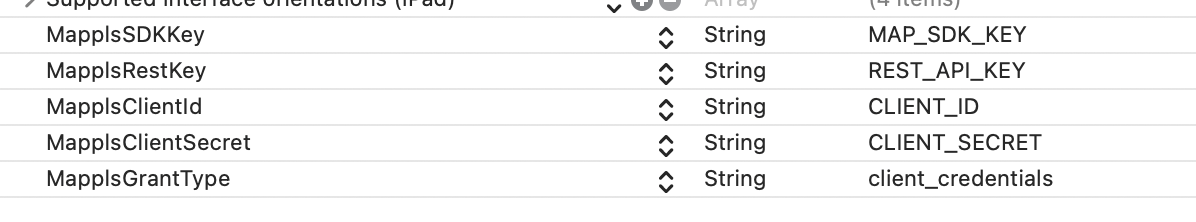MapplsAPICore¶
Introduction¶
This SDK provides core features for authentication and access for various Mappls's SDKs in a very simple way. The preferred way of integrating the SDK can be found in the below.
Authentication¶
To initialize and authenticate any Mappls's SDK, it is required to set keys (provided by Mappls) in MapplsAPICore through MapplsAccountManager or Info.plist.
Mappls's Keys can be get from here which is governed by the API terms and conditions.
Installation¶
This library is available through CocoaPods. To install, simply add the following line to your podfile:
pod 'MapplsAPICore', '1.0.16'
Version History¶
| Version | Dated | Description |
|---|---|---|
1.0.16 |
02 Feb 2025 | - Improvements and Bug Fixes. |
1.0.15 |
17 Dec 2024 | - Improvements. |
1.0.14 |
13 Nov 2024 | - Added provision to set language in account manager to speak and visualize routing instructions. |
1.0.13 |
23 Oct 2024 | - Bitcode disabled to support Xcode 16. |
1.0.12 |
10 Oct 2024 | - Support added for Smart Trip Planning API. |
1.0.11 |
08 May 2024 | - Apple Privacy Manifest file added., - Some support issue resolved for MapplsUIWidget SDK. |
1.0.10 |
27 Oct 2023 | - Security Improvements. |
1.0.9 |
22 Sep 2023 | - Bug fixes & Improvements. |
1.0.8 |
18 Aug 2023 | - Bug fixes & Improvements. |
1.0.7 |
07 Jun 2023 | - Bug fixes & Improvements. |
1.0.6 |
30 May 2023 | - Domain of APIs changed. |
1.0.5 |
30 Jan 2023 | - Error code opimization for initializing Map. |
1.0.4 |
09 Dec 2022 | - A custom property modelName of extension UIDevice is made public. |
1.0.3 |
13 Oct 2022 | - Some performance improvements and optimization. |
MapplsAccountManager¶
You can set required keys using class MapplsAccountManager.
-
To access
MapplsAccountManageraddition to import statement forMapplsAPICoreis required.Objective C
#import <MapplsAPICore/MapplsAPICore.h>
Swift
import MapplsAPICore
-
Use below methods of
MapplsAccountManagerto set different keys as follows.Objective C
[MapplsAccountManager setMapSDKKey:@"MAP_SDK_KEY"];
[MapplsAccountManager setRestAPIKey:@"REST_API_KEY"];
[MapplsAccountManager setClientId:@"CLIENT_ID"];
[MapplsAccountManager setClientSecret:@"CLIENT_SECRET"];
[MapplsAccountManager setGrantType:@"client_credentials"]; //optional
Swift
MapplsAccountManager.setMapSDKKey("MAP_SDK_KEY")
MapplsAccountManager.setRestAPIKey("REST_API_KEY")
MapplsAccountManager.setClientId("CLIENT_ID")
MapplsAccountManager.setClientSecret("CLIENT_SECRET")
MapplsAccountManager.setGrantType("client_credentials") //optional
Note: Add the above to your's application's initialization i.e application:didFinishLaunchingWithOptions method of AppDelegate
Info Plist¶
You can set required Mappls's keys by application's `Info.plist`.
To set different Mappls's keys add different keys in `Info.plist` and set value against each key.
Below are different keys which can be added in `Info.plist`.
- `MapplsSDKKey`
- `MapplsRestKey`
- `MapplsClientId`
- `MapplsClientSecret`
- `MapplsGrantType`
Below is screenshot for reference.
Our many happy customers:¶


















For any queries and support, please contact:
Email us at apisupport@mappls.com
![]() Support
Need support? contact us!
Support
Need support? contact us!